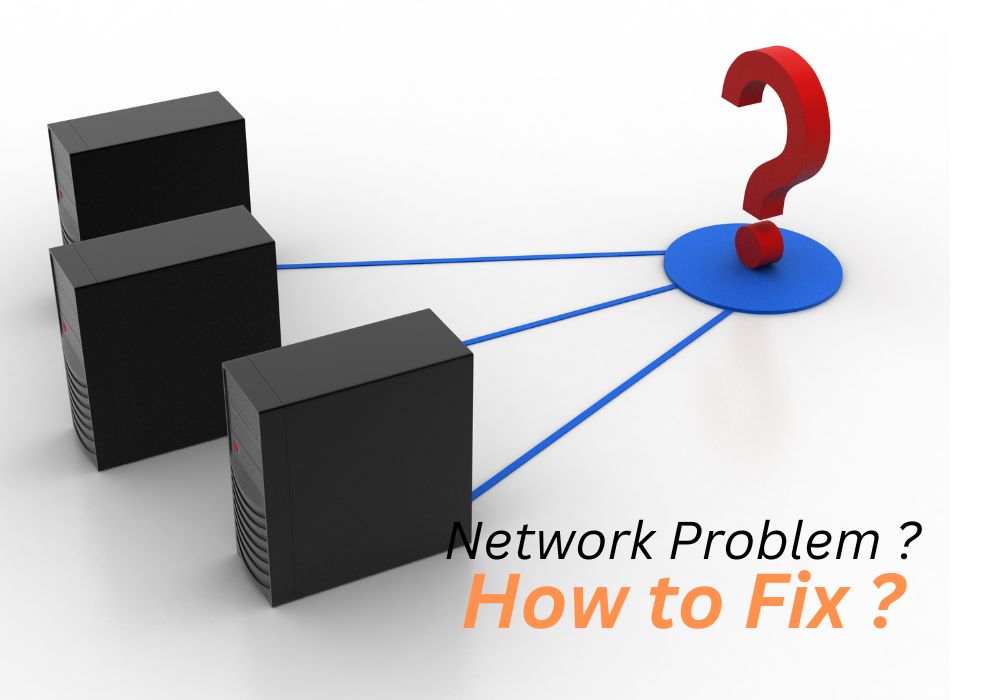We all run into issues with our network every now and then, but why do these issues happen? And how can you take care of them?
Common network issues can be taken care of if you disconnect additional devices, move closer to the router, look at network settings, and replace cables. You can also try having a stronger network password, better security protocols, and more.
If you have run into issues with your network connection, you are in the right place! In this article, we will take a look at common problems and how to address them, along with preventative measures for taking care of network issues.
Common Network Issues and Solutions
Here are some of the most common issues you can encounter with your network.
Slow Internet Speeds
When talking about network issues, the biggest problem you could be facing is that the speed of your connection is slow. You can typically encounter this problem because of a weak signal, issues with the router, or too many devices connecting simultaneously.
However, there is an easy way to take care of this issue. Consider moving the router closer, disconnecting extra devices, and upgrading your equipment if necessary.
No Access to the Internet
One of the most frustrating problems is when your Internet just refuses to work. This issue could be caused by a faulty ethernet cable or incorrect network settings in the router.
To get to the bottom of this problem, try checking and replacing the ethernet cable and restarting your modem and router. If that doesn’t work, double-check your network settings to ensure they are correct.
Limited Connectivity to the Internet
If your connection to the Internet is limited, this may signal another connection problem. This problem could stem from an outdated or corrupted network driver on your device. Try updating the driver or reinstalling it completely.
You should also remember that this issue could also occur due to a weak wireless signal, in which case you should try moving the router to a central location or upgrading the router and other equipment.
Internet Connections ‘Dropping’
Sometimes, you have access to the Internet, but the problem that you see is that the signal seems to occasionally ‘drop.’ Typically, the reason behind this problem is that there are too many devices connected and not enough bandwidth to spare between them.
However, you can also run into this problem because of obstructions, such as a wall between you and the router. The best way to take care of this problem is to move closer to the router and disconnect any unnecessary devices.
If this is an ongoing issue, it is recommended that you increase your bandwidth with your Internet provider.
Security Access Breaches
We may not think of our network connection this way, but they harbor a lot of our information and are prone to security breaches. This can happen if your network has weak passwords or is not adequately secured.
Make sure to use strong and unique passwords for all devices and networks, regularly update software and firmware, and use secure protocols such as WPA2. It’s also a good idea to have a reputable antivirus and firewall.
Devices Not Being Discoverable
It is incredibly frustrating when trying to get your device to connect to your network, and it is just not discoverable. However, there are a couple of reasons why this issue can come up with your network.
This could be caused by a faulty ethernet cable or the device’s network settings being incorrect. The best way to handle this problem is to try checking and replacing the ethernet cable, restarting the device, and double-checking its network settings.
It could also be due to a weak wireless signal, in which case you should try moving the router to a central location or upgrading the equipment.
Issues with Websites Loading
When your Internet is connected to a device and working, it can be confusing and frustrating to notice that it cannot load a particular website. Many complicated pathways are involved here, so it could be caused by several things.
However, this issue could be a problem with your website, internet connection, or DNS (domain name system) settings.
Try accessing the website on another device or network to see if it’s a problem with just one connection. If that doesn’t work, try clearing your browser’s cache and cookies and resetting your DNS settings.
How to Prevent Network Issues
Now that you know how to take care of the most common network issues, you must be wondering – what can I do to prevent this?
Some of these issues have serious ramifications, so you need to be prepared to avoid such problems in the first place. Here are some tips on making that happen:
- Update your firmware: Keep all devices, including routers and modems, updated with the latest firmware. This helps prevent common issues with networks and conflicts.
- Use secure passwords: Implement a strong password policy to prevent unauthorized access to the network. A strong password will make it easier to keep security breaches at bay.
- Connect firewalls: Use a firewall to block potentially dangerous incoming traffic. This way, you will be secure even when browsing the internet or navigating suspicious files.
- Carry out virus checks: Regularly check for and remove any malware or viruses from devices connected to the network. Maintaining a security routine helps to keep your devices safe.
- Use security encryptions: Ensure that all wireless connections are encrypted with WPA2 security protocols. This helps prevent outsiders from accessing your network.
- Look out for suspicious activity: Monitor network activity and usage to quickly identify and address any unusual patterns or suspicious behavior.
- Backup information: Perform regular backups of essential data in case of a network breach or failure. This way, you can still access critical information in case of a problem.
Final Thoughts
While network issues can be frustrating, they are inevitable at some point. It is essential to have the knowledge and tools necessary to handle them quickly and effectively. SD IT Service team will help you keeping your network secure, update devices regularly, and always stay vigilant for potential problems.